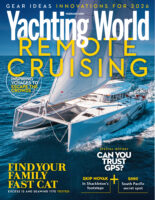Pip Hare argues that AIS is one of sailing’s biggest technological developments of the past decade, but what exactly is it and how can sailors use it to their advantage?
If I were to pick one development that has revolutionised my own sailing over the past 10 years it would undoubtedly be AIS. Not only has it brought an enhanced level of situational awareness to yachtsmen, but it’s also making huge advances in search and rescue applications. As much as we rely on this system it is sometimes easy to forget its limitations.
A quick recap
AIS uses VHF radio to transmit data gathered from a vessel’s GPS and other navigational sources. Message types are predefined and the number and type of messages received and transmitted depends on the class of AIS fitted.
Class A systems are fitted on all vessels over 300 gross tonnes, all commercial passenger ferries regardless of size and fishing vessels over 15m. Most leisure sailors and smaller vessels choose a Class B system, which transmits a reduced amount of information and can also be receive only.
Article continues below…
Forward-facing sonar: Everything you need to know
Yachting is usually pretty fast to embrace useful new technology, particularly if it helps win a race or if it…
Can augmented reality really give us a vision of the future of sailing?
Google’s mission statement is ‘to organise the world’s information.’ This almost impossibly ambitious declaration of intent underpins the technology giant’s…
Who can see you?
Because AIS is transmitted via VHF, its range is limited to ‘line of sight’. Transmissions can be relayed via base stations (and sometimes satellite for Class A), but topography can still be a barrier so if you are under cliffs or large obstructions it’s possible your AIS signal will be masked to vessels in relatively close proximity.
AIS is not compulsory for leisure vessels, or small fishing vessels, so never assume you have the complete picture – especially when coastal sailing. In busy areas, there’s the perennial question of whether some commercial vessels opt to filter out Class B AIS signals. Regardless of whether this is truth or myth; you should never assume you have been seen. If in any doubt take avoiding action early.
Finally, consider whether you always want to be seen. If passage making in waters where broadcasting your position may be a security risk chose a set with ‘silent mode’. In particular remember this feature when at anchor: if using a GPS alarm that’s part of an integrated system your AIS could be forgotten in the background, broadcasting your position to the world.
How we view information
I prefer viewing AIS data on a plotter when in coastal waters, allowing me to make complete navigational decisions. At sea, I’m happy with a course-up display; with no plotter to distract me I can keep my eyes out of the boat.
Don’t let your current system restrict how you view the data; systems can be adapted and linked to additional repeaters and laptops, while developments in NMEA Wi-Fi now allow AIS data to be viewed on mobile apps. If sailing short-handed or with inexperienced crew, audible alarms can also be retrofitted for peace of mind.
Limitations and useful tools
Proximity alarms
Get into the practice of ‘trimming’ your proximity alarm to fit situations. When setting a range, consider your speed as well as the potential speed of a closing vessel, the experience level of your ‘on watch’ crew, visibility and environment. Get into the habit of checking your proximity alarm setting regularly, especially if you tend to silence it in busy waters when everyone is on deck.
Look beyond the icon
Remember that the icon you see on a screen is your plotter’s interpretation of a situation. Always interrogate the information behind an icon to understand how reliable it is.
Time of last transmission
Class A vessels transmit every 2-10 seconds depending on their speed. Class B vessels are set to a nominal rate of every 30 seconds, however it could be longer depending on speed and the amount of priority traffic in the area (Class B does not have priority transmission).
Some plotters will continue to show ‘echoes’ of vessels for a number of minutes after their last transmission, and these plots in particular can lead to a false confidence in your situation.
Course, trajectory and CPA
The closest point of approach (CPA) is calculated by your own AIS plotter interpolating each burst of information it receives. The CPA is likely to change with every new burst of information. Always back up with radar, if available, and a confirmed visual identification and relative bearing using a hand bearing compass.
In reduced visibility beware that if a Class B vessel is moving at less than 2 knots the nominal reporting rate drops to 3 minutes. This can make calculating a reliable CPA impossible. It’s also worth checking the rate of turn (ROT) data from Class A vessels: if available it can indicate if a vessel is starting to alter course before the plotter calculation.
MMSI identification
One of the most useful features of AIS, this gives a direct line of communication to another vessel and the ability to clarify you have been seen. Although COLREGS are not keen on the use of VHF for collision avoidance, I’ve found that placing a DSC call using the MMSI and opening a dialogue with the bridge of a ship really helps.
Receivers only
Not all AIS receive-only sets are equal. Some receivers are not able to receive Class B vessel name and call sign, while older sets may not be configured for MOB or SART devices.
Search and rescue AIS is now being integrated into personal MOB beacons and as an additional homing signal for EPIRBs. These applications allow any vessel equipped with AIS to join in search operations, greatly increasing the chances of rescue. When using AIS MOB devices ensure you have tested each one against your mothership’s plotter, so all crew are aware of what an MOB symbol looks like.
First published in the May 2018 edition of Yachting World.