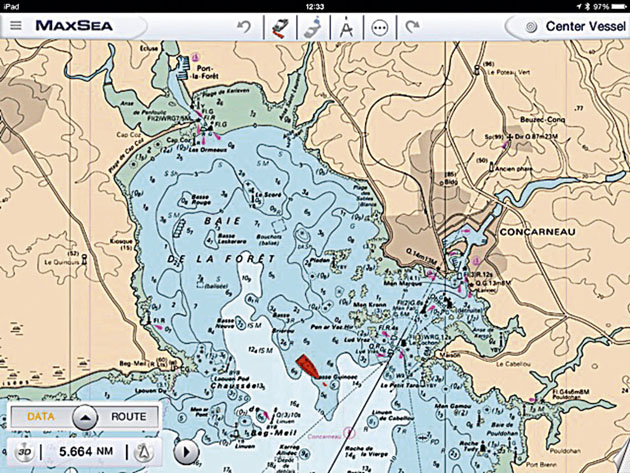Solo sailor Henry Bomby uses an iPad for everything from navigation and AIS to weather forecasts and routeing. We asked him to choose his favourite apps
Few new products have changed the way I navigate at sea so much as the tablet computer. In my case that means the iPad, although most of the sailing apps I mention here are also available for Android tablets.
Although iPads should only be used as a back-up or as an aid to a standalone navigation set-up, their high GPS speeds and accurate charting applications make them really useful as chartplotters. Only the 3G iPad has a built-in GPS aerial (lower spec models use wi-fi). This will pinpoint your location regardless of whether or not you have a mobile phone signal.
It just connects via bluetooth so you can mount it anywhere in the boat. I use the GNS 2000 MFI, which costs £89.50. Although it is a bit of a bulky set-up, it has a super-fast GPS speed and is a cheaper option than upgrading to a new iPad 3G.
There are two ways to use an iPad, or other tablet device, on board: as a standalone computer using apps or as a remote display link to another computer (or as both). All of the best boating apps can be downloaded from the likes of iTunes or Google Play and manufacturers’ websites are provided for more information.
Best iPad apps for navigation
Transas iSailor
This is my favourite navigation app. iSailor has one of the largest chart databases worldwide. Its charts are generated from official vector charts and I have found them to be very reliable. It’s a useful tool when you’re racing as far inshore as you dare off coasts such as Brittany. The charts are continually updated and the updates are free. However, charts per zone are among the most expensive, the UK South Coast charts cost £17.49. Price: app free, average chart price £17.49. www.isailor.us
TimeZero
TimeZero is a part of MaxSea, the renowned routeing software company. An appealing part of this app is that you can opt to use raster charts, which are scanned copies of paper charts, for many areas – a comfortable transition to electronic navigation for anyone used to paper charts. You can also download areas to your iPad, so chart loading while zooming in and out is extremely fast. TimeZero provides a 3D perspective, which is great for entering unfamiliar ports. I use this app more and more. Price: app free, average chart price £34.99. www.maxsea.com/maxsea_timezero_ipad_app
Navionics
The most popular charting app, Navionics has similar tools and functions to TimeZero. I don’t use it because I have the routeing program Adrena for more complex tasks. However, it is a very sound bet and its charts for numerous sailing areas are cheaper than those of iSailor. For example, high-definition charts covering the whole of UK and the Netherlands cost just £39.99. Price: app free, average chart price £34.99. www.navionics.com/en/mobile-pc-app
Best iPad apps for race starts
iRegatta
This is packed with features, including GPS, AIS and an NMEA input for displaying boat instrument data (available as additional in-app purchases). I primarily use this for the start line feature. It calculates line bias and has a metre countdown for distance to the line. Price: iRegatta Basic £6.99. www.zifigo.com
iTacTic
This app has impressive starting features, including time and distance to the line, and it works well as a big and easily viewable COG and SOG display, freeing up your other instruments to display other useful information. Better still, it’s free.
Price: free. www.itactic.it
Best iPad apps for weather forecasting
SailGrib
This app demonstrates the potential of tablet navigation. It is only available on Android for now, but there are plans for a release in the Apple app store soon. It lets you download and view weather models from a variety of sources, including Great Circle, Saildocs and NOAA. You can run routeing information through the app. A growing catalogue of polars helps make the routeing calculations more accurate. GRIB files, polars, routes and routeings are all saved in standard formats and are transferable. Impressive. Price: standard app free, Pro £3.99, WR routeing £20. www.sailgrib.com
Weather4D
The iPad equivalent to SailGrib, though also available as an Android app, Weather4D is less powerful, but is still packed with some great features. It has a good GRIB viewer, including a 3D view of the world, which I really like. As with SailGrib, a subscription allows you to download different weather models such as GFS, CMC and the French WRF model, down to a resolution of 0.04°. Weather4D Pro can run routeing in a similar way to SailGrib. However, the operation for this is more complicated. Good, but not quite the complete package yet. Price: standard £7.49, Pro £23.99. www.weather4d.com/en
Best apps for wind tracking
iRegatta
iRegatta has a great, user-friendly interface to track the wind. You can set the wind angle on each tack and can shoot head-to-wind just before the start by taking a photo directly into the wind. The app then helps to keep track of windshifts and easily illustrates the timings of an oscillating breeze with a neat diagram in the bottom right of the screen.
Price: iRegatta Basic £6.99. www.zifigo.com
Best apps for tides
Tides Planner
This is my favourite app to keep track of tides and currents. You simply scroll through its list of destinations to find the tidal height at different times at 8,000 world locations, including all US, Europe and Australasia stations. Tidal stream data is provided for UK, Ireland, Belgium, Holland and parts of Germany and Denmark. The app also has useful information such as tidal coefficients and the times of sunrise and sunset. It is free, but it’s worth buying its tidal atlases of the UK coast and the Bay of Biscay for only £2.49. You can easily flick through this to get an understanding of what the tide is doing.
Price: free, UK/Bay of Biscay tidal atlas £2.49.
www.tucabo.com/products/tides-planner
My iPad set-up
I use my iPad on deck all the time, so I need a fixed point on deck where it can be left on charge and can be detached easily if I need to move around. I have mounted it near the companionway, on the starboard side using 3M Dual Lock, the very strong Velcro-style fastenting strips.
Secured by this, my iPad is easy to view from the helming position on both sides and is well protected, so I can use it when starting a race as easily as when I head offshore and switch it to charting and navigation, using software to display AIS data and position myself within a fleet. I also have a 12V charging port just inside the companionway, so that the iPad is charging when it is in its dock.
Short-handed offshore racing is all about making life as easy as possible and the iPad is a great tool for supplying all the information I need, and more.
Henry Bomby, 23, is one of Britain’s most promising young offshore solo sailors. As part of the Artemis Offshore Academy Scholarship scheme, he completed a fully funded season in the solo one-design Figaro class. He sailed in this circuit for a further year and is currently competing for his third year on the Figaro circuit. See www.henrybomby.com
This is an extract from an article from Yachting World July 2014